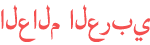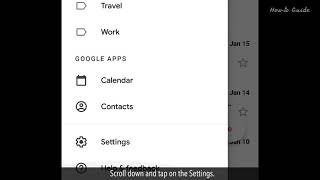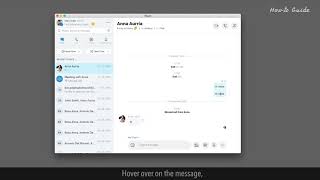Duration 4500
How To Update Android phone
Published 24 Dec 2020
If your Android phone is running on an old version and you want to update it. Before starting the updating process, be sure that your device is connected to WiFi, and then follow these easy steps. 1. Swipe down the top notification bar. 2. Tap on the Settings gear icon. 3. Scroll down, and tap on About phone. 4. Under About phone, Tap on System update. 5. This will start checking new updates, and if any new updates will available, then you can update it by tapping on the Update button at the bottom. 6. If your phone is already updated, then you will see a message like as showing in this video. Content in this video is provided on an "as is" basis with no express or implied warranties whatsoever. Any reference of any third party logos, brand names, trademarks, services marks, trade names, trade dress and copyrights shall not imply any affiliation to such third parties, unless expressly specified
Category
Show more
Comments - 1