Duration 10:26
Revealed: Easy Trick to Keep Epson L1800 Printheads Clean and Unclogged for DTF
Published 17 Feb 2023
If your Epson L1800 printer is struggling to keep its printheads clean and unclogged, then this easy trick is for you! In this video, we're going to show you a quick and easy way to keep your Epson L1800 printheads clean and unclogged - without any expensive repairs! By following this simple guide, you'll be able to keep your printer functioning at its best for years to come! We will post the link to the whole YouTube video in the comment section. For other helpful videos, go to /bchtechnologies For printer repair: 🢡 Visit us: BCH Technologies, 506 Radar Road, Suite B, Greensboro, NC 27410. 🢡 Send the printer for repair! https://bchtechnologies.com/printer-repair-service Yes! We repair DTF, DTG, and sublimation printers too! 🢡 Donate your printer to us! Contact support@bchtechnologies.com More support options for your printer device are available at https://support.bchtechnologies.com Continue the Conversation: support@bchtechnologies.com FACEBOOK: https://www.facebook.com/bchtechnologies TWITTER: https://twitter.com/BCHTechnologies INSTAGRAM: https://www.instagram.com/kevinatbch LINKEDIN: https://www.linkedin.com/company/bchtechnologies TIKTOK: https://www.tiktok.com/@ kevinsinknmore SHOP NOW: https://bchtechnologies.com About BCH: BCH Technologies is an innovative company focusing on ink and related products. Founded in 2011, the company transforms how people and businesses refill their printers through innovative technology solutions. Our core purpose guides the research direction of 1) preventing land waste and 2) bringing customers better products with lower costs. Every day, over one million ink cartridges are thrown into landfills worldwide. The company has focused on working with businesses of different sizes, from Fortune 500 companies to entrepreneurial starters, to develop custom ink, spanning from printer ink to stamp ink, re-entry ink, indelible ink, redaction ink, invisible ink, and more. This video was produced by Kevin at BCHTechnologies.com.
Category
Show more
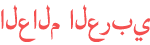













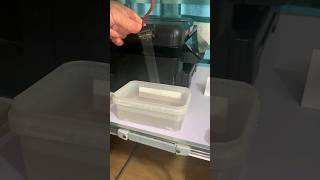







i just have little questions
i am loss every time after completing around 400 miter ( 12" roll)
after al du you have any suggestions please
what is the name of this glue that you use to glue the front plate of the print head. 1
or any suggestions on how to clear it.
epson l805 printhead top plate which bond to stick and where to buy please.
epson l1800 colors have problems help.
thanks in advance.
i just have little questions
i am loss every time after completing around 400 miter ( 12" roll)
after al du you have any suggestions please