Duration 11:57
04. All About Transitions - Sony Vegas VIDDING Tutorial
Published 29 Dec 2012
Hey guys! I know it took me a long time to make another tutorial, but i totally blame my laptop for it:D I had/have some issues with it, but i really wanted to upload a new video, and here it is. Again: it's very basic, maybe nothing new to a lot of you, but i'm hoping it can hope some of you guys:) And i forgot to mention in the video: With "video-videos" most of the time i don't even really use transitions, just the basic cross-fade thingy:) To watch a part: 2:45 - How to save/delete a preset 4:00 - My favourite/most used transitions for video-videos 5:00 - My favourite/most used transitions for picture-videos 7:50 - Transition/marker-placing examples If you have any questions, just leave a comment! Next tutorials are gonna be: - All About Effects - Basic Steps of Picture Video Editing - All about Cookie Cutter Effect - How I make a Picture Video ~°~ If you wanna know how to get the plugins (effects+transitions) that i don't wanna name, but you know what i mean, then check this video out: http://bit.ly/UzQ12k Love, Kata
Category
Show more
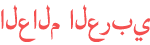


















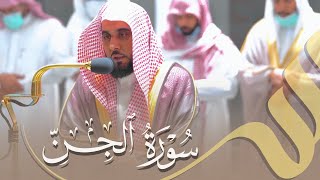




btw you from hungary?