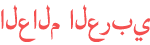Duration 13:28
Create SMOOTH TIMELAPSES using this ONE TRICK
Published 27 Feb 2023
PRESETS NOW AVAILABLE!: https://www.thevisuallife.co.uk/ In this video, you'll learn how to create a beautiful timelapse using just your camera and an ND filter. By controlling the amount of light that enters your camera, you can create a smooth and stunning effect in your footage. Watch this tutorial and start creating amazing timelapse footage! FREE 30 DAY TRIAL FOR EPIDEMIC SOUND https://share.epidemicsound.com/VLFeb23 Check out my Instagram for more photos: www.instagram.com/thevisuallife_ 👇🏻👇🏻 THE EQUIPMENT I USE: 👇🏻👇🏻 The best camera I’ve ever had: https://amzn.to/3SjmOKD CAMERA LENSES Sony 12-24mm F/2.8 GM: https://amzn.to/3iWYvFs Sony 16-35mm F2.8 GM: https://amzn.to/3SemQmR Sony 24-70mm F2.8 GM ii: https://amzn.to/3XKm83j Sigma 35mm F1.4: https://amzn.to/3Q7AS7Z Sigma 85mm F1.4: https://amzn.to/3zu1XvA Sony 70-200mm F2.8 ii: https://amzn.to/3GZ24mu DRONES The drone I use the most: DJI Mini 3 PRO Secondary drone: DJI MAVIC PRO 1 Microphone for vlogging: https://amzn.to/3SgYnNW Best tripod I have used: https://amzn.to/3BtuqEg Budget tripod recommendation: https://amzn.to/3SgwEgd The travel camera bag I use: https://amzn.to/3Jb10P0 The street camera bag I use: https://www.manfrotto.com/uk-en/street-slim-camera-backpack-mb-ms2-bp/ GEAR FOR POV’S GoPro Hero 10 Black: https://amzn.to/3zMczqM GoPro Chest Mount: https://amzn.to/3BxPHN5 The portable hard drive I use: https://amzn.to/3cVRcum
Category
Show more
Comments - 17