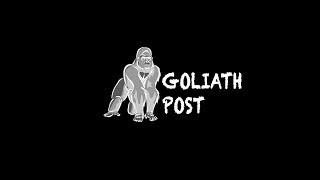Duration 1:6
Reset Tenda F3 Router to Factory Default Settings
Published 20 May 2022
Reset Tenda F3 Router to Factory Default Settings. How to Reset or Restore Tenda F3 Wireless Router to Factory Default Settings. Reset Tenda Router to Factory Default Settings Step by Step Tutorial. How to reset your Tenda wireless router password login to factory default settings. Hard resetting a Tenda router will reset/erase all the configuration settings saved in the router. This is the best way to fully reset the Tenda F3 wi-fi router. A hard reset will restore your Tenda router to factory default settings. At first power on your Tenda router. The Tenda router startup procedure takes about 30 seconds to one minute. When the Tenda router startup procedure is complete, the internet or wi-fi led lights green. Locate the reset button on the rear panel of the Tenda F3 wi-fi router. Press and hold the reset button for over seven seconds. Tenda F3 router lights will start flashing. Give the Tenda router about thirty seconds to reboot and restore normal operation. When the lights stop flashing reset process is completed and you can configure all Tenda F3 settings from the beginning. Resetting the Tenda F3 router does not reset the firmware to an earlier version. It changes all settings back to factory defaults. #Tenda #TendaF3 #ResetTendaF3Router #ResetTendaRouter #TendaReset
Category
Show more
Comments - 14
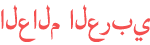







![How to Netis Router Reset [Factory Settings]](https://i.ytimg.com/vi/nmbqNcdjL4A/mqdefault.jpg)